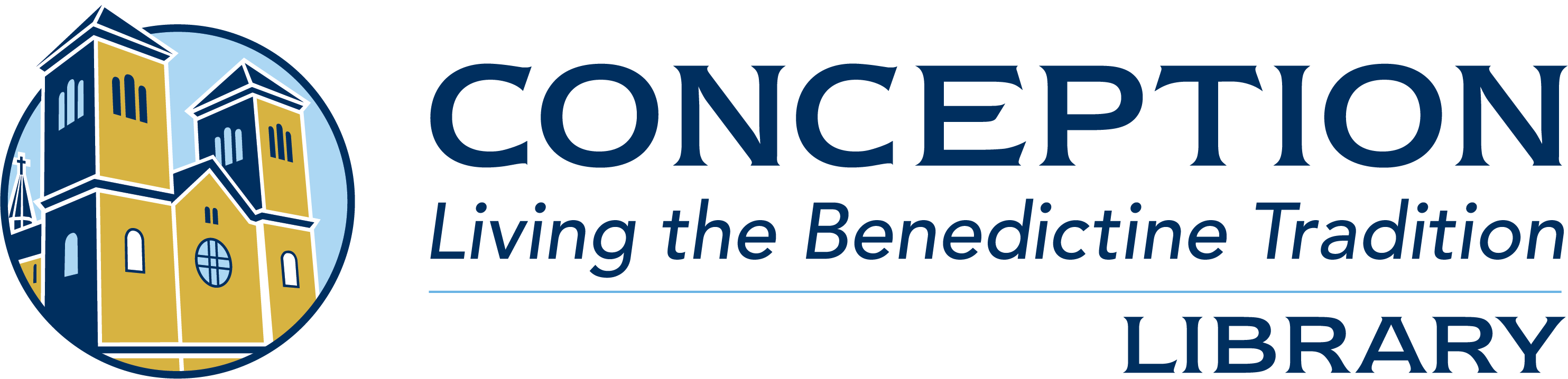Students, Seminary Faculty & Staff
Welcome to the Library!
Library staff members are here to help you, so please ask us for assistance if you need it.
You will need a library ID to check your library account, request items from Mobius and Prospector, and renew items.
- Seminary Faculty and Staff are issued accounts and ID numbers at the start of employment.
- Students are issued accounts when they first enroll in the seminary. The library ID is the student ID number.
You can search for items in our library through our library catalog
Once you have found the item you want, follow the instructions at the circulation kiosks located throughout the library: at the circulation desk, on the second floor landing, near the AV and Media collections.
Please see a library staff member if you need assistance.
Since our library is a member of the Mobius library consortium, students, faculty, and staff are able to request items directly from other consortium members. Search the consortium catalog to request items. You will need your Library ID to request items.
If you can’t find what you want in Mobius, search the Prospector catalog. Prospector is a Colorado based consortium that has a borrowing agreement with Mobius. You can search Prospector through the Mobius Catalog or through the link below. You will need your Library ID to request items.
If you still can’t find what you want, you can send us a request through a form below and we will request the item for you. To request journal articles, submit the appropriate information on the form below. If you are not sure of the exact item, search WorldCat first.
Our library items placed on hold, Mobius, Prospector, and items from other libraries are available for pickup on the holds shelf, which is located on your left as you enter the library office door.
Items on the holds shelf are already checked out to you.
|
Items from Our Library |
||
|
Patron |
Loan Period |
Renewals |
|
Faculty & Staff |
Items are due on May 31st |
Unlimited |
|
Students |
Items are due at the end of each semester |
No renewals |
If another library user requests an item you have checked out, you will receive a notice and be asked to return the item within the next two weeks.
|
Items from Other Libraries |
|||
|
Library |
Arrival Time |
Loan Period for Books |
Loan Period for AV |
|
Mobius |
3-7 days |
28 days, 2 renewals includes CD audiobooks |
10 days, no renewals |
|
Prospector |
7-14 days |
21 days, 1 renewal |
7 days, no renewals |
|
Interlibrary Loan: Physical Items |
14 days |
Determined by loaning library |
Determined by loaning library |
|
Interlibrary Loan: Articles |
1-5 days |
NA |
NA |
Renewable items from other libraries can be renewed 7 days before the due date
If an item has a hold placed on it by another library user, the item cannot be renewed.
ILL items cannot be renewed by the patron and some items are not eligible for renewal. If you have difficulty trying to renew an item, please contact Barbie Cowan (660)944-2803 or bcowan@conception.edu for more information.
To renew items:
- Sign into your library account.
- Click the link to find items currently checked out.
- Select the boxes next to the items you want to renew
- Click the Renew Marked box. If successful, a confirmation message will appear.
- Log out of your account.
Place returned library items in the container located to the right as you enter the front door.
All borrowed items have due dates when items are required to be returned to the library. You will receive overdue notices before receiving a bill. Please try to avoid receiving a bill by renewing your items or returning them by the due date. Once a bill has been issued, please contact Barbie Cowan to resolve the issue.
|
Overdue Notices and Costs by Lending Library |
||
|
Lending Library |
Overdue Notices |
Bill |
|
Our Library Items |
2 notices |
Cost of replacement |
|
Mobius/Prospector |
3 notices |
Cost of replacement |
|
Other Libraries through ILL |
2 notices |
Amount set by lending library |
Lost & Damaged Items
If you lose or damage library items, please contact Barbie Cowan (660)944-2803 or bcowan@conception.edu. Charges will reflect the bill prices above.
Remember that you are responsible for all items checked out to your library account. Please do not loan library items to other people.
Supplemental material for courses:
- Research Guides
- Moodle
- Electronic Reserves through the library catalog
- Print Reserves are located on the shelves to your left as you enter the book stacks from the library reading room. Please see instructions at the shelves for more information.
- Course folders on the network can be accessed by mapping a drive to \\Css\CSC_Course_Folders
Educational technology resources available for your courses:
- Research Guides – The library offers supplemental web pages for your courses. Guides can include web links, images, and printable handouts. For more information, contact a librarian.
- Print and Electronic Reserves – Faculty and staff can request that the library put items on reserve. For physical reserves, contact Barbie Cowan (660) 944-2803 or bcowan@conception.edu. For electronic reserves, contact Richard Leach-Steffens at (660) 944-2990 or rleachsteffens@conception.edu.
- Library instruction – The library offers instructional classes for courses both in the classroom and the library. For more information, contact a librarian.
- Moodle – Contact the registrar if you wish to create a Moodle course website.
- Course folders on the network – Contact IT Services to create a course folder on the network.